I am having no such problem, no matter which of my four browsers (Edge, Firefox, Brave, Dissenter) I use to display the site. The problem might be on your end.
How wide, in pixels, is your monitor? The site’s “container,” imposed on it by WordPress, is 1440 pixels wide. If your monitor is narrower than that, the problem might lie in that alone.
As God said in his final message to His Creation:
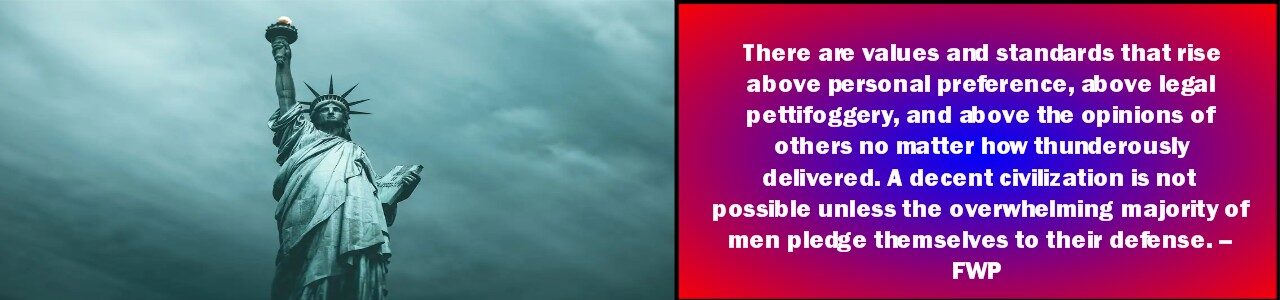














12 comments
Skip to comment form
Hi Fran,
Longtime lurker here. Your leftside images are a problem for me with Safari on an older iPad. Not sure there’s any cure at my end. FWIW, just thought I’ let you know.
Jim
Author
Thanks for letting me know, James. Controlling the size of those images has defeated me so far. I will continue to research it.
Scaling up above 100% shows the issue.
I had a look at the site’s HTML and CSS and it’s a bit broken.
The left sidebar is a div with the following CSS classes:
“sidebar sidebar-left widget-area col-md-3 col-md-pull-6”
The last two are from bootstrap.css, which is included in the page. The rest are nowhere to be found in the site’s CSS. I imagine these missing styles are the problem…
Author
So explain to me, then, why when I scale up as high as 175%, I have no slightest trace of this problem!
Can’t read the entire message on the sidebar issue because of the sidebar issue. Your excellent cover art is covering the article. Using brave browser on an iPad.
Author
Honestly, I’m unable to do anything about it. WordPress will not allow me to change the sizes of the images. Several readers using iPads have registered the same complaint, but readers on desktop and laptop browsers seem not to have a problem.
Fran, it may be an iOS problem and not yours if you are using a Windows based computer. I’m on a Mac Mini with the Catalina 10.15.7 iOS.
At 100%, (Cmd 0) the images cut off the left of the text.
Cmd – gives relieves the cut off entirely, but the text is at about 85%.
Cmd +++ gives me what measures to about 200% AND all the images have floated to below all the text.
BONUS: I can now read all the text without my specs.
For those on a Mac system (or any other system that incurs a problem), I highly recommend (for two reasons) Cmd +++ so that the essence of the problem is relieved and you can leave our CE alone about the CSS details so we may let him move on to why we come here to begin with.
Just wanted to say congratulations for getting onto your own platform. Looks great! Updated my bookmarks. Hope everything is going as well for everyone there as the site looks.
Jay
I’m on a iPad Air 4 and can only see part of the text on the new site….. sounds like it’s a problem foe everyone. I really enjoy your site, hope it can be rectified soon. Thanks, John
I’m on a windows laptop, and if I zoom above 100% the sidebar covers the article. I usually use 125% on everything, to be easier to read.
Konquerer on KDE5 here; the right side of the page is cut off on a 1280-wide window.
But at least I can make a reply here, instead of being locked out like the old site.
Author
ALL RIGHT, ALL RIGHT!
I’ve gone to two-column mode. This overlap-problem you keep complaining about does not occur on any of my computers or browsers. That makes it a trifle challenging to investigate, you know.
Endure the two-column layout and the excessively long sidebar. I refuse to listen to any more complaints.